 |
 |
 |
| روائع شعريه |
| روائع الكسرات |
|
||||||||||
|
||||||||||
|
||||||||||
| ملتقى برامج الكمبيوتر برامج حلول ومشاكل دروس تعليمية في مجال الكمبيوتر والإنترنت. |
 |
|
|
أدوات الموضوع | انواع عرض الموضوع |
 |
 |
 |
| روائع شعريه |
| روائع الكسرات |
|
||||||||||
|
||||||||||
|
||||||||||
| ملتقى برامج الكمبيوتر برامج حلول ومشاكل دروس تعليمية في مجال الكمبيوتر والإنترنت. |
 |
|
|
أدوات الموضوع | انواع عرض الموضوع |
|
|
#1 | |
|
|
 Internet Explorer 9 Platform Preview 1.9.7766.6000  يستجيب برنامج Internet Explorer 9 بشكل أفضل مع الصفحات وعلامات التبويب الجديدة، حيث يتم فتحها بشكل أسرع ويمكن الاعتماد عليه. يمكنك الآن الحصول على المعلومات التي تهمك من خلال خطوات أقل، فمن خلال نقرة واحدة يمكنك الوصول إلى بريد الويب الخاص بك أو مواقع الأخبار المفضلة أو أي من الخدمات الأخرى عبر الإنترنت. * أسهل قم بتقليل الخطوات اللازمة لإتمام العديد من المهام الشائعة، وكذلك الوصول إلى تحديثات المعلومات المباشرة بشكل تلقائي. يمكنك متابعة الفرق الرياضية المفضلة لديك والأخبار والطقس من خلال نقرة واحدة. * مزيد من الخصوصية يساعدك على حماية خصوصيتك ومعلوماتك السرية في أي مكان تنتقل إليه على الويب. * مزيد من الأمان يساعدك على حماية جهاز الكمبيوتر الخاص بك وإيقاف البرامج الضارة من الوصول إليه، كما يجعل من السهل اكتشافها عندما تقوم بتصفح موقع مزيف على الويب The Platform Preview is an early look at the Internet Explorer 9 platform so some features are incomplete, some may change, and some may be added. Microsoft asks that you refrain from providing feedback on features where noted that they are either partially implemented or not available. Microsoft is aware of their condition and will provide updates in future releases. Similarly, for known issues, Microsoft is also aware of their existence and are actively working on them. Using and setting the home page The default home page of the Platform Preview is the Internet Explorer 9 Test Drive site, which you can use to see demos for and information about the new Internet Explorer 9 platform. You can press F10 at any time to go to your home page. To change your homepage, right click the Internet Explorer Platform Preview icon in the Start menu and choose Properties. In the Target field on the Shortcut tab add your home page URL to the end of the path Developer Tools The Platform Preview includes built-in Developer Tools. These tools help developers debug and understand the interaction between their sites and the browser. To open the Developer Tools, click the Debug menu and click Developer Tools, or press F12. The status bar indicates when the page generates script errors. You can use the Developer Tools to get more information about and debug script errors. Create Shortcuts to Common Pages To simplify navigating quickly to pages you commonly use you can create shortcuts. To do so, copy the Internet Explorer Platform Preview icon on your desktop and paste it to your desired location. Right click the newly created shortcut and click the Properties menu item. Update the Target field on the Shortcut tab to start the Platform Preview with the URL of your choice  Author: Mircosoft Date: 2010-05-05 Size: 14.2 MB License: Freeware Requires: Win7/Vista تنبيه : الاصدار لا يصلح للعمل على ويندوز xp  shareflare http://takemyfile.com/658328 oron http://takemyfile.com/658329 enterupload http://takemyfile.com/658331 hotfile http://takemyfile.com/658332 seed-share http://takemyfile.com/658334 turbobit http://takemyfile.com/658335 usershare http://takemyfile.com/658336 freakshare http://takemyfile.com/658338 loadfiles http://takemyfile.com/658339 uploaded http://takemyfile.com/658340 rapidshare http://takemyfile.com/658343 ifile http://takemyfile.com/658345 zshare http://takemyfile.com/658349 uploading http://takemyfile.com/658351 megaupload http://takemyfile.com/658353 |
|

|
|
|
#2 |

|
|
|
#3 |

|
|
|
#4 |

|
|
|
#5 |

|
 |
|
|
 |
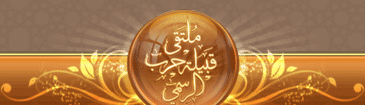 |
 |